Definition ListsS2C Home « Definition Lists
In HTML5 Basic Tutorials - Lesson 6 - Ordered and Unordered Lists we showed how to create ordered and unordered lists.
In this lesson we introduce the definition list which is commonly used for glossaries, lists of terms etc. and can include pictures, movies and other multimedia entries.
In this lesson we introduce the <dd>, <dl> and <dt> tags which finishes our exploration of the lists available in HTML.
The Definition Description Element
The <dd> tag and its' closing </dd> tag are used to define a definition description of the definition term.
The Definition List Element
The <dl> tag and its' closing </dl> tag are used to define the definition list.
The Definition Term Element
The <dt> tag and its' closing </dt> tag are used to define a definition term.
Creating A Webpage
Lets create a webpage for our definition lists to see what they do!
-
HTML Editor
- Open up your HTML editor or text editor, which in my case is Notepad++.
- Open a document if required.
- Copy and paste the following code into the document.
<!DOCTYPE html> <!-- Using the dd, dl and dt HTML tags --> <html lang="en"> <head> <title> Further Into Semantics </title> <meta charset="utf-8"> </head> <body> <!-- Some Definition Lists --> <h2>Definition Lists</h2> <h3>A Glossary</h3> <dl> <dt>Boys Names</dt> <dd>Pugh</dd> <dd>Hugh</dd> <dt>Girls Names</dt> <dd>Charlotte</dd> <dd>Emily</dd> <dd>Jane</dd> </dl> <h3>List OF Terms</h3> <dl> <dt>Football</dt> <dd></dd> <dd>Spherical object</dd> <dd>A game of two halves</dd> <dd>A sport</dd> </dl> <h3>List OF Images</h3> <dl> <dt>Pie Pictures</dt> <dd><img src="http://htmldoctor.info/images/chickenpiesmall.webp" alt="Chicken Pie" width="75" height="50" /> </dd> <dd><img src="http://htmldoctor.info/images/fishpiesmall.webp" alt="Fish Pie" width="75" height="50" /> </dd> <dd><img src="http://htmldoctor.info/images/shepherdspiesmall.webp" alt="Shepherds Pie" width="75" height="50" /> </dd> </dl> </body> </html> -
Saving the document
Save the file as
deflists.html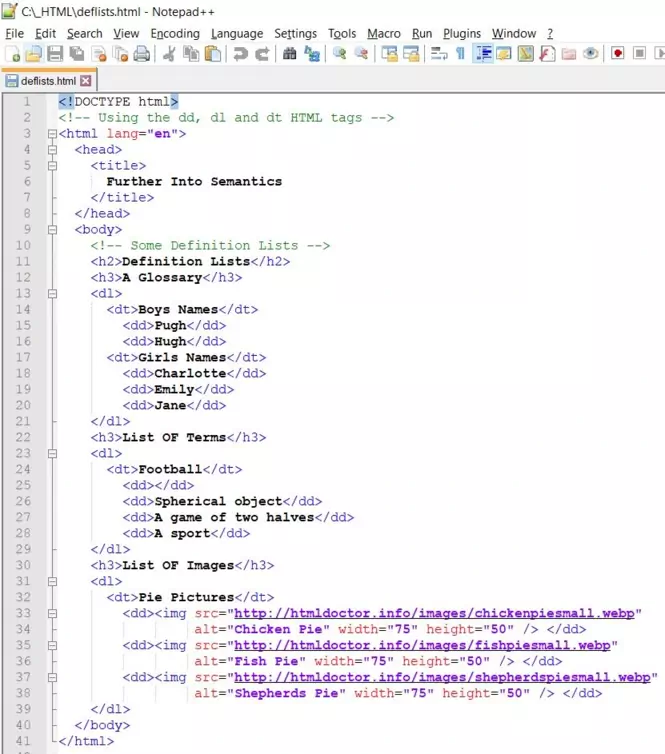
Screenshot 1. Saving the deflists.htmlHTML file. -
View Page in Web Browser
Either navigate to the location you saved the
deflists.htmlfile to and double click the file. This will take you to the page in your default web browser, or from your web browser click File --> Open File and navigate to the file and open it.After doing either of these you should see a similar webpage in your browser to the following screenshot:
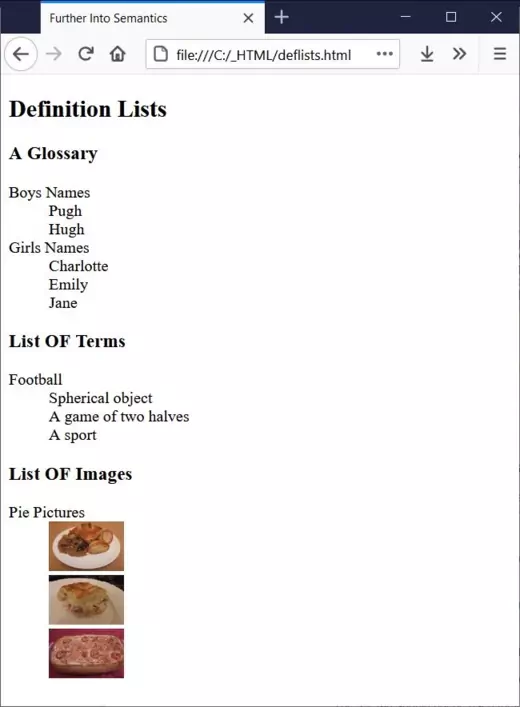
Screenshot 2. Viewing the deflists.htmlHTML file.As you can see from the screenshot the image shows various usages of definition lists.
Use definition lists whenever you want to create a glossary, list of items, name/value pairs or include multimedia content in your lists.
Just using the <dl></dl> element creates an empty definition list.
The <dt> tag must be followed by either another <dt> tag or one or more <dd> tags and these must be enclosed within a <dl> tag.
The <dd> tag must be preceded with a <dt> tag and both these tags must be enclosed within a <dl> tag.
Lesson 6 Complete
Modify the HTML to make your own definition lists to get confident with how these lists work.
Related Tutorials/Quizzes
HTML5 Basic Tutorials - Lesson 7 - Ordered and Unordered Lists
CSS Advanced Tutorials - Lesson 3 - Styling Lists
What's Next?
We finish off our discussions about links.
HTML5 Reference
The <dd> definition description tag
The <dl> definition list tag
The <dt> definition term tag