switch ConstructS2C Home « switch Construct
In this lesson we take our second look at the conditional statements available in Java. Conditional statements allow us to evaluate an expression and execute some code dependant upon the outcome. There are two conditional statements we can use with Java, the switch Construct covered here and the if Construct which we covered in the last lesson along with the tenary ?: operator. The choice of which conditional statement to use really depends on the expression being evaluated.
The switch Construct can be used instead of the multiple if....else construct when we are doing a multiway test on the same value. When this scenario arises the switch Construct is often a more efficient and elegant way to write our code.
Only certain data types can be used with the switch Construct as listed in the table below:
| Data Type | Java Version |
|---|---|
byte, short, int and char | Any version. |
Byte, Short, Integer and Character | These Wrapper classes can be used from Java 5 onwards. |
enum | enum types can be used from Java 5 onwards. |
String | The String type can be used from Java 7 onwards. |
The Switch Construct Top
The switch Construct is where we put the expression we are going to evaluate. Each case constant is evaluated against the switch expression and the statements within the case are processed on a match. We have the option to break from the switch after this if required. We can also code an optional default statement, which can act as a kind of catch all and is normally placed, at the end, after the case statements although this isn't mandatory.
| Construct | Description |
|---|---|
switch | |
switch (expression) { |
expression can be of type char, byte, short, int or String.constant1 must be a literal of a type compatible with the
switch expression.Execute statements1 on match.Optional break from switch Construct.
constant2 must be a literal of a type compatible with the switch expression.Execute statements2 on match.Optional break from switch Construct.constantN must be a literal of a type compatible with the switch expression.Execute statementsN on match.Optional break from switch Construct. Optional default statement (catch all).Execute defaultStatements.Optional break from switch Construct. |
| Construct | Description |
|---|---|
nested switch | |
switch (expression1) { [break;]... [default]defaultStatements [break;] |
This is perfectly legal. |
Switch without break Top
As mentioned the break statement is optional, so what happens when statement execution within a case is not ended by a break statement? Well in this scenario all statements following
the matching case will be executed until a break statement or the end of the switch construct is encountered. Lets see some code examples to clarify this:
package com.server2client;
/*
switch Statement (no break)
*/
public class SwitchNoBreak {
public static void main (String[] args) {
int intValue = 11;
// A switch where first case matches.
switch (intValue) {
case 11:
System.out.println("11 matched");
case 22:
System.out.println("22 matched");
case 33:
System.out.println("33 matched");
default:
System.out.println("Default1 no case matches");
}
int intValue2 = 3;
// A switch where third case matches.
switch (intValue2) {
case 1:
System.out.println("1 matched");
case 2:
System.out.println("2 matched");
case 3:
System.out.println("3 matched");
default:
System.out.println("Default2 no case matches");
}
String str = "c";
// A switch where default not at end.
switch (str) {
case "a":
System.out.println("a matched");
default:
System.out.println("Default3 no case matches");
case "b":
System.out.println("b matched");
case "c":
System.out.println("c matched");
}
}
}
Running the SwitchNoBreak class produces the following output:
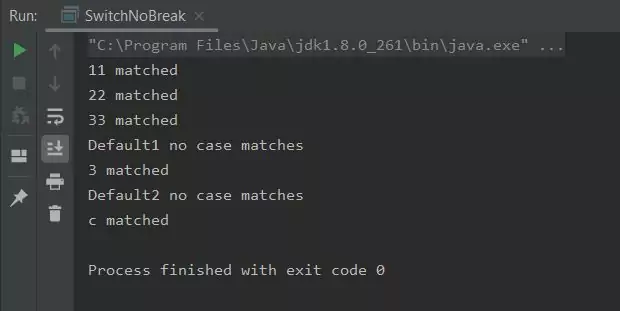
SwitchNoBreak class.You should see several lines of output with the same values as the screenshot above. In the first example there are no break statements in the switch construct at all. So after hitting the matched case, processing
continues with the next case and proceeds through each case in the switch construct as well as the default statement.
In the second example processing continues after the matched case (3) and proceeds through the default statement as there is no break statement.
In the third example processing continues after the matched case ("c") but doesn't process the default statement as this is higher up in the construct.
Switch with break Top
Lets examine some code to see how the switch Construct works with break statement:
package com.server2client;
/*
switch Statement (break impact)
*/
public class SwitchBreak {
public static void main (String[] args) {
int intValue = 33;
// A switch where a case matches.
switch (intValue) {
case 11:
System.out.println("11 matched");
break;
case 22:
System.out.println("22 matched");
break;
case 33:
System.out.println("33 matched");
break;
default:
System.out.println("Default1 as no case matches");
}
int intValue2 = 4;
// A switch where no case matches.
switch (intValue2) {
case 1:
System.out.println("1 matched");
break;
case 2:
System.out.println("2 matched");
break;
case 3:
System.out.println("3 matched");
break;
default:
System.out.println("Default2 as no case matches");
}
}
}
Running the SwitchBreak class produces the following output:
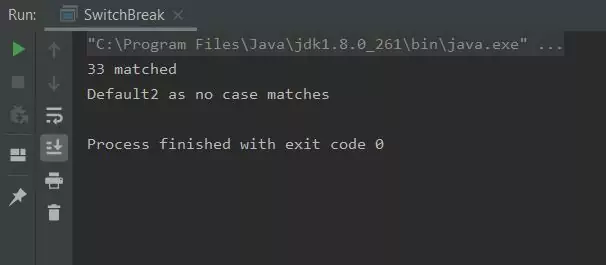
SwitchBreak class.You should see 2 lines of output with the same values as the screenshot above. Its worth mentioning the break statement and what it does. The break statement causes the program flow to exit from
the switch Construct and resume at the next statement following the switch construct. The default statement is also optional and acts as a bucket to catch anything not covered by the
case statements; thus the default statement is generally coded as the last case within the switch construct, but can be coded anywhere.
Related Quiz
Fundamentals Quiz 12 - switch Construct Quiz
Lesson 13 Complete
In this lesson we investigated the switch conditional statement.
What's Next?
In the next lesson we take our first look at loop statements when we look at the for construct.